Youtube to Wav Free Converter
Fast and free all in one video downloader
Download your favorite YouTube videos to high-quality WAV format



Fast and free all in one video downloader
Download your favorite YouTube videos to high-quality WAV format



Ever find yourself frustrated with low-quality audio when trying to extract music or sound from YouTube? Want crisp, high-quality sound but end up with files that feel flat? Wav files have completely changed the game. They keep all the rich details of the original audio and great for editing, music production, or just enjoying better sound. And the best part? You don’t need to be tech-savvy to do it. With a simple converter like Youtubetowav.pro, you can get YouTube to WAV file in just a few clicks—no hassle, no complicated steps, just pure sound quality.
Converting YouTube to WAV is quick and easy. Just follow these steps to get high-quality audio from any video:

When converting YouTube videos, the format you choose can significantly affect the quality and usability of the audio. WAV files are the best option compared to compressed formats like MP3 and AAC, especially if high-quality sound is essential. Here's why:
WAV files capture every detail of the audio. Unlike MP3 or AAC, which cut out parts of the sound to make the file smaller, WAV keeps everything. It’s extremely important if you're working with music, podcasts, or any audio where you need full clarity. You’ll hear the difference, especially on better speakers or headphones.
If you plan on editing the audio—whether it’s adjusting levels, adding effects, or mixing music—WAV is the way to go. With MP3s, every time you save the file, it loses a bit more quality. WAV doesn’t do that. You can edit and save as many times as you need without any loss of sound. That’s why professionals often use WAV.
If sound quality is a priority, WAV is hard to beat. If you're a producer mixing a track or someone editing a podcast, the uncompressed audio in a WAV file lets you hear all the subtle details. Compressed formats like MP3 tend to blur or flatten those details, which can make the final product sound less polished.
WAV files are larger, no doubt about it. They can be up to ten times bigger than an MP3. But if you're working on a project where quality matters, the bigger file size is worth it. With more affordable storage and faster internet these days, managing large files is less of an issue than it used to be.
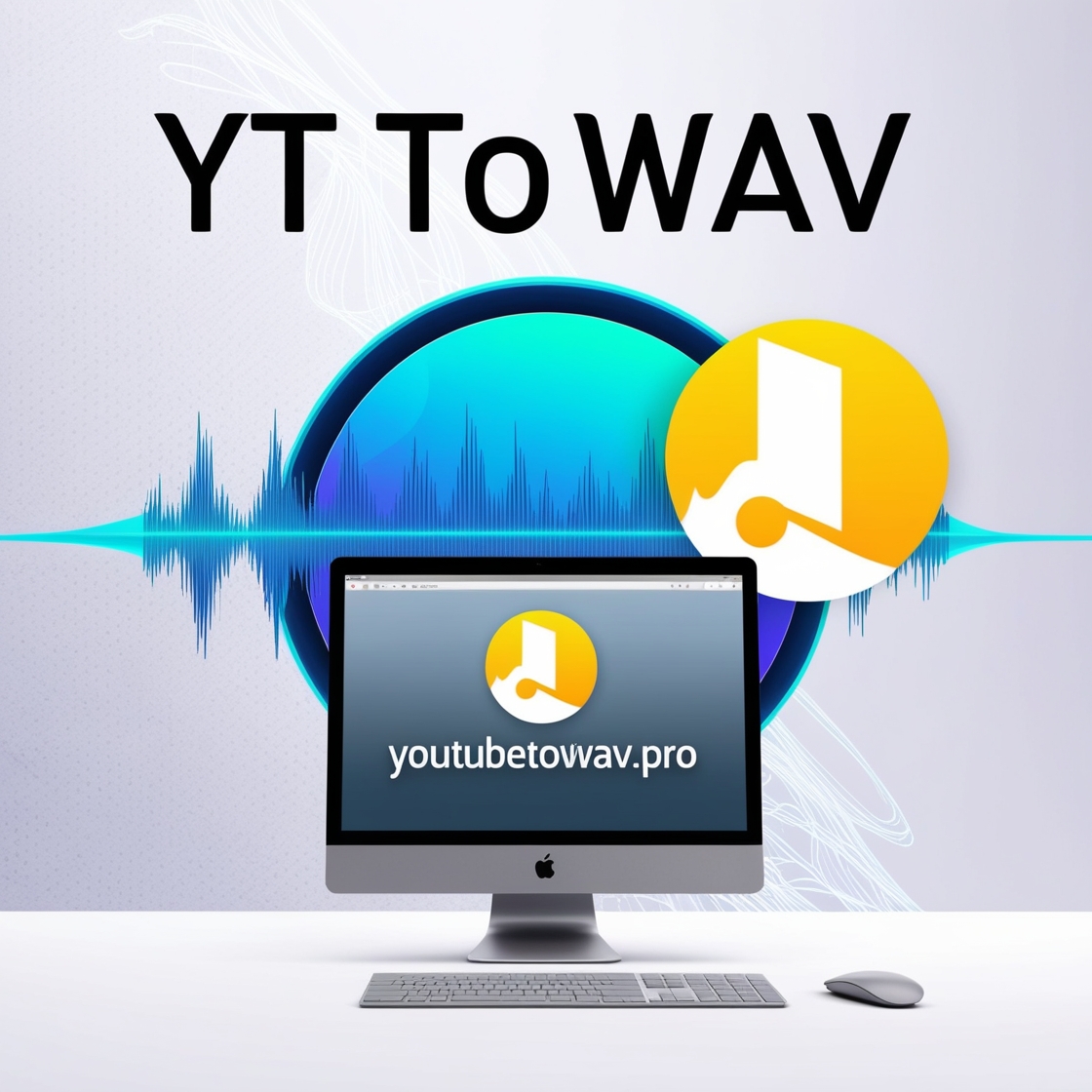
If you love watching videos on YouTube and often wish you could keep just the audio, YouTube to WAV MP3 converters are just what you need. These tools help you pull out the audio from any YouTube video and save it as a WAV file which is great for keeping the sound just as good as the original or as an MP3 file which makes the file smaller and easier to carry around on your phone or MP3 player. Using them is super simple:
Just remember though, it is important to make sure you are allowed to convert the video you are interested in to avoid any copyright issues. With the right tool, you can enjoy your favorite YouTube music and podcasts anytime, anywhere. Just make sure to pick a safe and reliable converter to keep your devices secure.

If you're in music production, sound editing, or any field where sound matters, WAV is for you. It's the format that professionals use when they need the best audio quality. Even if you're not a pro, but you care about having the clearest, fullest sound possible, WAV is the right choice.
| Lossless Audio
Convert YouTube videos to WAV format with perfect sound quality, ideal for professional or personal use |
Quick Conversion
Fast processing, even for large or high-definition videos. |
No Limits
Convert as many YouTube videos as you want, anytime |
| Easy to Use
Simple interface—just a few clicks to convert. |
No Downloads
Entire process happens in your browser. No software is required. |
Handles Long Videos
Convert lengthy content like podcasts and music mixes effortlessly. |
| Privacy Protected
Files are processed securely and never stored on our servers. |
Works on All Devices
Convert from Windows, macOS, iOS, and Android devices, hassle-free. |